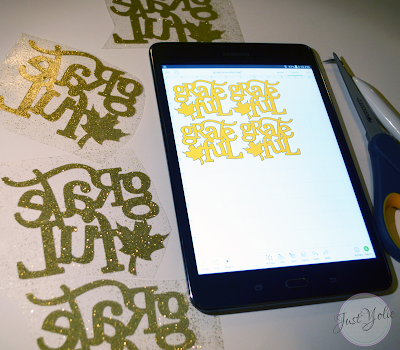Well, Summer has officially come to an end, and the last of the Summer berries have been purchased. I save the plastic containers to reuse either as storage containers or gift boxes. Today, I show you how I used Rinea Foiled Paper, Ghost Ink and Joy Clair stamps to upcycle a berry container. Below is the list of supplies you'll need to recreate today's project, so let's get started.
Using a manual die cutting machine, I cut the circle out of the Glossy Violet/Gold foiled paper and stamped the sentiment from the Joyful Noise stamp set. I then inked the image with the Rinea Ghost Ink, removed the stamped image and wiped the ink with a baby wipe. I repeated the steps for the stamped sentiment on Sapphire/Gold foiled paper.
I die cut the scallop borders using the different color Rinea Foiled Papers and adhered them to the pre-cut Kraft paper with a tape runner.
I wrapped jute to the lid of the berry container, inserting it through the side holes and securing it with hot glue. I then took the stamped sentiment and glued it to the lid followed by the flowers and clear rhinestones.
Here is the side view of the tag I attached to the Jute.
Here is my upcycled berry container. I am so loving the stamped sentiments with the Ghost Ink! My berry container is ready for some craft goodies; I hope the recipient enjoys it as much as I did making it.
I hope you enjoyed my project today.
Thank you for visiting and happy crafting.
"Be joyful"
Supplies:
- Rinea Violet/Gold Glossy Foiled Paper - Crafter's Pack
- Rinea Jewels Foiled Paper Variety - Crafter's Pack
- Rinea Copper/Copper Glossy - Crafter's Pack
- Rinea Ghost Ink
- Joy Clair Joyful Noise stamp
- Petaloo™ 24pc Blue Cherry Blossom
- Border, circle, and tag dies
- Manual die cutting machine
- 12" paper trimmer
- Kraft paper
- Hot glue
- Tape runner
- Baby wipes
- Rhinestones
- Jute
- Chipboard