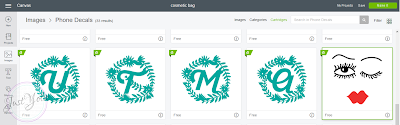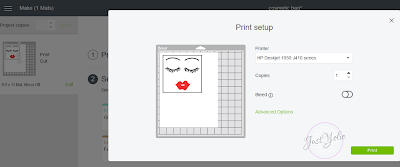I purchase the mini white canvas tote for .50 at my local craft store. Love when that happens. You will of course need orange and black glitter iron-on vinyl.
In Cricut Design Space, I searched for "boo" and "bats". I inserted the images onto the canvas and made a few changes. First, the "boo" is a photo prop image, so I bit of "hide contour" to only include the word "boo". Next, I unlocked the bat proportion and skewed them to appear in flight. I trimmed the iron-on vinyl and prepared to cut.
I preheat the iron to the highest setting and aligned the image to the bag. Working on hard surface works best when using a household iron. Carefully cover the image with fabric, I use a pillow case, it's thick enough to protect the plastic and thin enough to heat set the iron-on. Then press firmly for 30 seconds. Carefully pull back the plastic. If needed, iron the back side of the fabric, but lower the iron setting to cotton or cover your design with a piece of fabric, in my case a pillow case, to avoid scorching.
How cute are these mini totes! They are ready come Halloween to fill up with special treats!
I hope you enjoyed my project. Enjoy the rest of your week and please visit again next week for a couple more iron-on vinyl projects.
As a member of the Best Creation Inc. Creative Team, I received the vinyl free, but I do have a discount for you to use. Click on the image below to shop and use the code for your savings.
Thank you for stopping by.